There are a range of settings for a template that allow you more control over messages on the device and when they pass through the gateway.
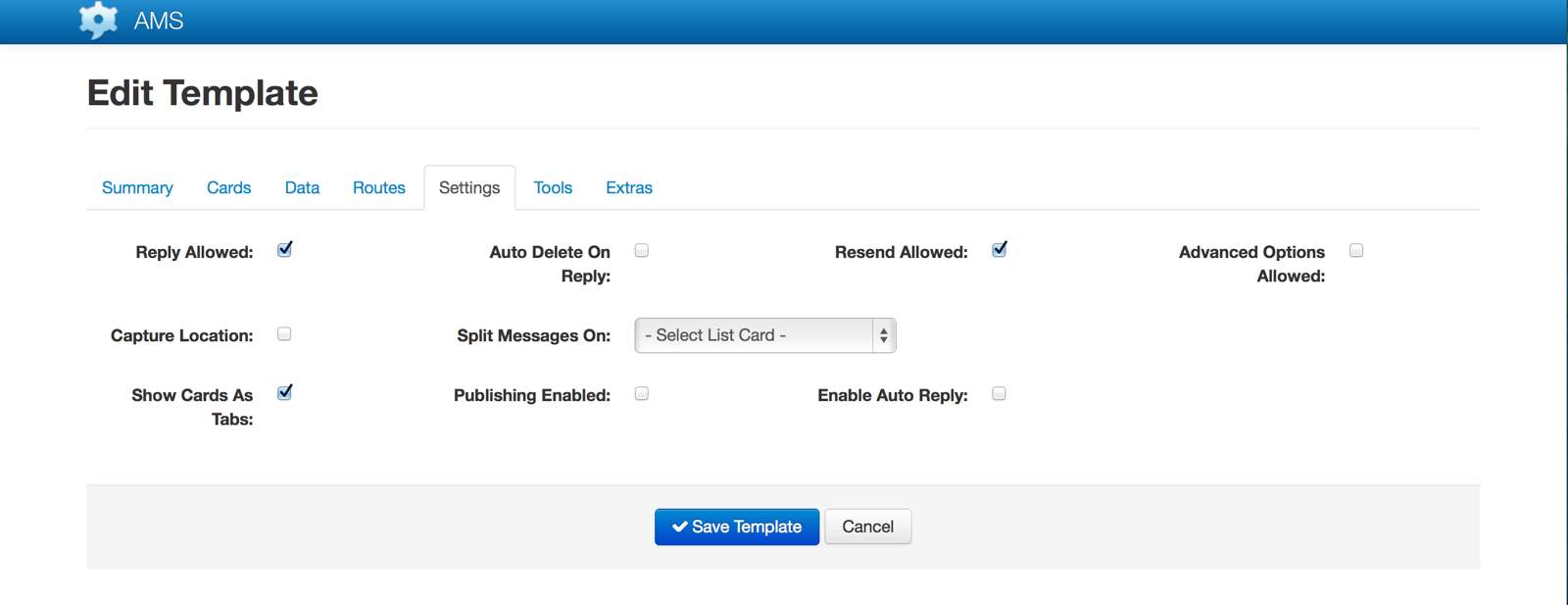
Reply Allowed
There are two options that control how replies are handled by the template.
| Name | Description |
|---|---|
| Reply Allowed | Instructs the device to display the “Reply” command for new messages. |
| Auto Delete On Reply | Causes the device to delete the original message once the reply has been sent. |
When a message is replied to its ID is associated with the new message. This ID is available on the web view of messages, in routes and when messages are exported via the API.
Resend Option
When Resend Allowed is checked the device will display an extra “Resend” menu option when the user views a message which has already been sent.
After selecting this option on the device, a new message will be created containing a copy of the data from the original (previously sent) message. This new message will have a different ID than the original and all values can be edited before the new message is sent. A “resend” flag will be available on the web, in Routes and when messages are exported via the API.
Advanced Options Allowed
When this option is enabled it is possible to move the send command from the root card to any other card in the root template for a message. This can be useful in wizard style messages where the user steps through a series of screens (table) completing information as they go, allowing the option for the Send button to appear on the last step, or on all steps.
Capture Location
On supported devices this will trigger the collection of the current location of the device using GPS, if available, when a message for this template is sent. Note that this is when the message is sent from the device not when the users presses send. Variations in expected location values can be due to this.
Show Cards As Tabs
Selecting Show Cards As Tabs will render the cards as separate tabs on the device, where this is supported by the device. This is an Android only feature at present.
The following screenshot illustrates a series of tabs on a device:
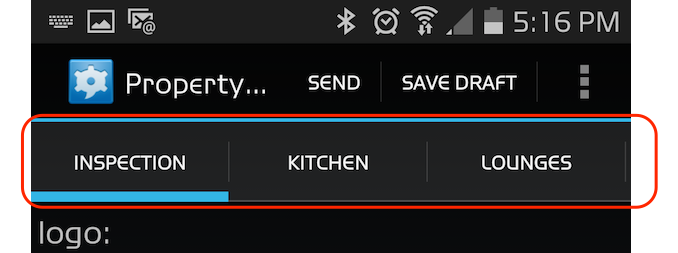
Publishing
The template publishing feature within AMS allows for ongoing development to templates and routes etc, without the concern that production users will be impacted. When publishing is in use, AMS maintains a production copy of the template and a separate version for development and testing. Once development is complete and testing has been successfully performed, the updated version can be published for production use.
This capability is crucial to ensure ongoing continuity of service for users who are already accessing a template for messages.
Publishing works by maintaining two separate copies of the template. The published version is the one which production users see and download. The development / test version is the one which is the subject of the development, and can be accessed only by specified development and test users.
For full details, refer to Template Publishing.
Enable Auto Reply
If Auto Reply is enabled then when a user opens a message it will automatically create a reply instead of showing the message. For situations where the user will always reply to a message this can save a few steps. This is an Android only feature at present.
