Templates are used to display a form on a mobile device and to process messages.
Templates are composed of several elements - some are for displaying the form and others are for encapsulating data.
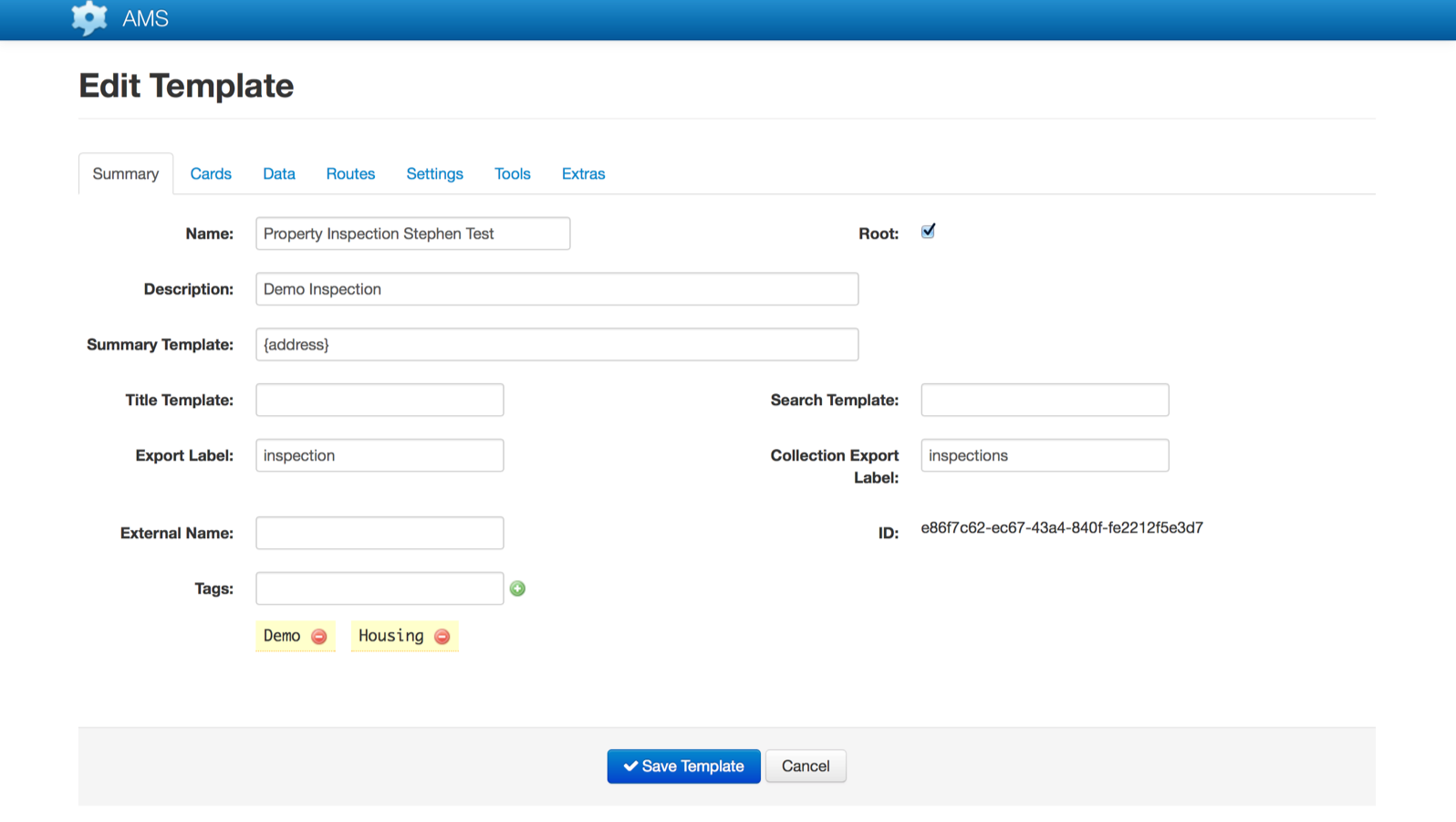
Cards
AMS uses Cards to define the data entry fields available to the user. Cards correspond to screens on the device and a Template can contain one or more Cards.
There are two types of cards, Form Cards and List Cards:
- Form Cards contain a number of fields and commands.
- List Cards can contain one or more entries. Each entry is defined by a sub-template. For example, multiple entries in a timesheet, or items in an order.
The following screenshot illustrates a sample Property Inspection Template consisting of a mixture of Form and List Cards.
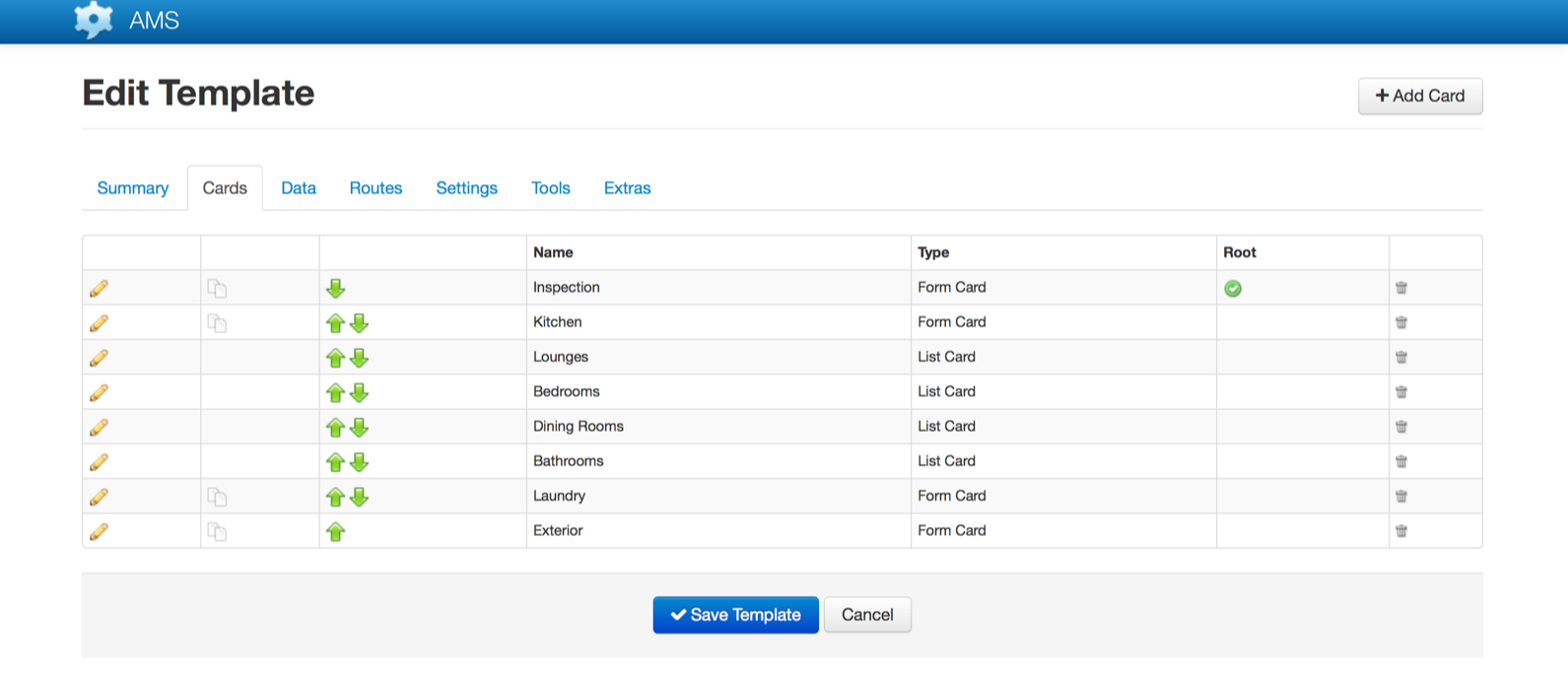
In the example above, the designer has built a message which includes Inspection, Kitchen, Laundry and Exterior Form Cards. The List Cards for Lounges, Bedrooms, Dining Rooms and Bathrooms allow the end-user to add multiple items for each of their types. That is, a single inspection Message may contain data for two lounges, three bedrooms and one Dining Room.
Meta Data
Meta Data allows you to associate hidden data values with the message. It is not visible to the user and can contain default values specific to them. For example their email address, employee id, or phone number etc. This data, whilst needed for processing the message, need not be shown or entered by the user each time. Meta Data is also used when creating workflows within a Template.
Meta Data is defined in the Data tab (the example below includes the user’s name and email address in the Message):
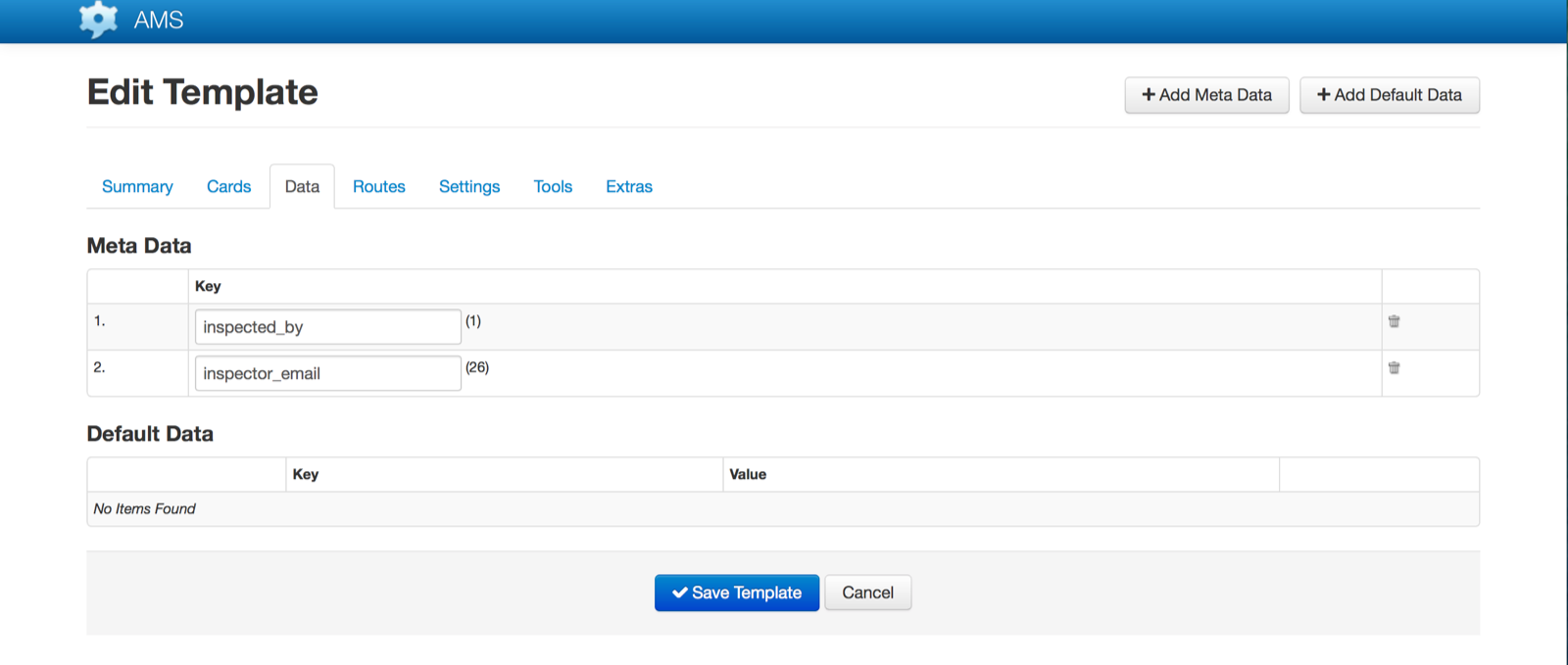
Routes
As well as the data collected by a Message, the Template can also define what happens to the Message when it is sent. This action is known as a Route, and is defined as part of the Template. For example, the following screenshot illustrates a Route which emails a PDF document containing the contents of the Message.
Processing Messages
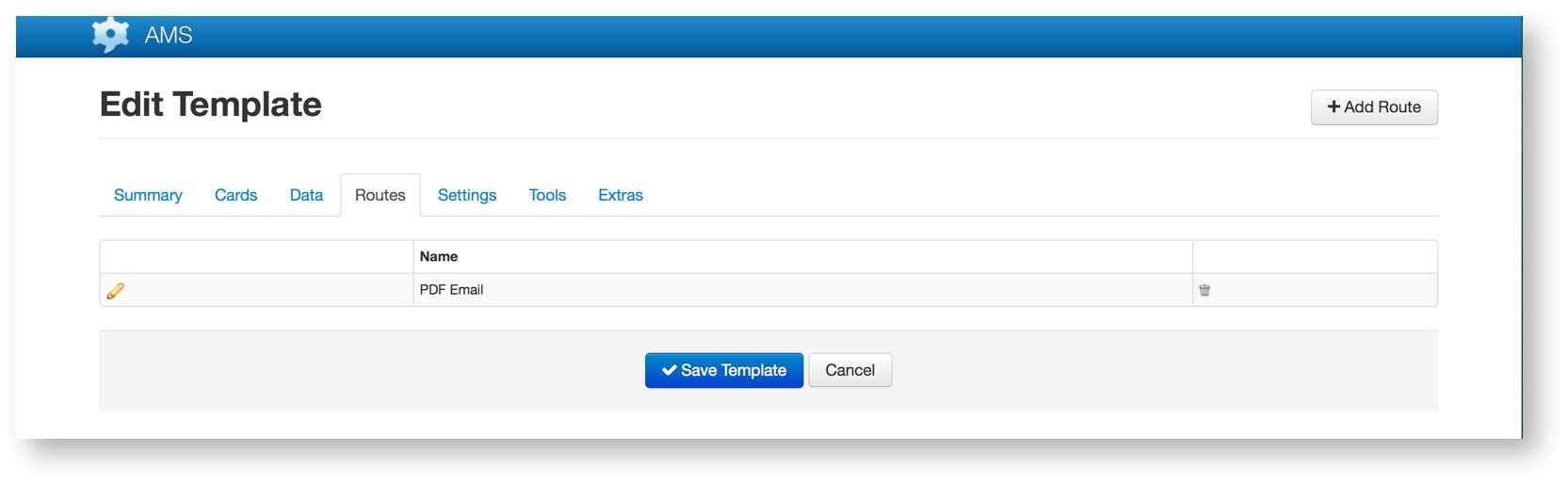
Template Publishing
By default, AMS will immediately update the Templates downloaded by users to the latest version each time the Template is modified. Template publishing allows a separate development and test version of a Template to be maintained within the system, and only “published” to the user community once the changes are complete and tested.
Template Workflows
AMS templates contain some features that assist in making more complicated forms and process. Visibility rules allow control over when fields are shown to the user and link conditionals can change the destination of a link command depending on information in the message.
