A Date Item captures either a date, time, or a date and time combined. AMS will use the device’s native UI controls to render the date and time picker controls on each device.
The following screenshot illustrates the Date field configuration screen:
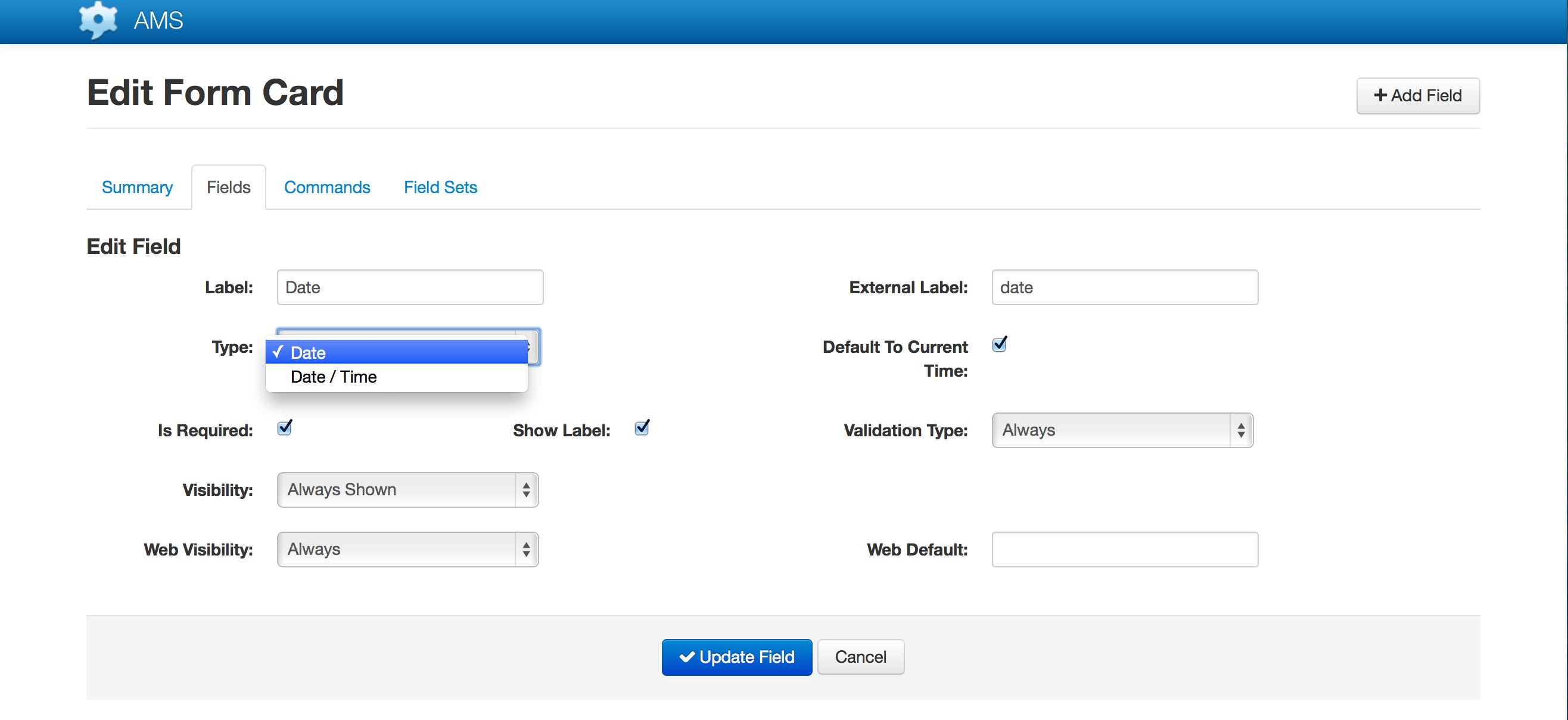
The following screenshots illustrate the date and time pickers as rendered on a Samsung device (4.4.2):
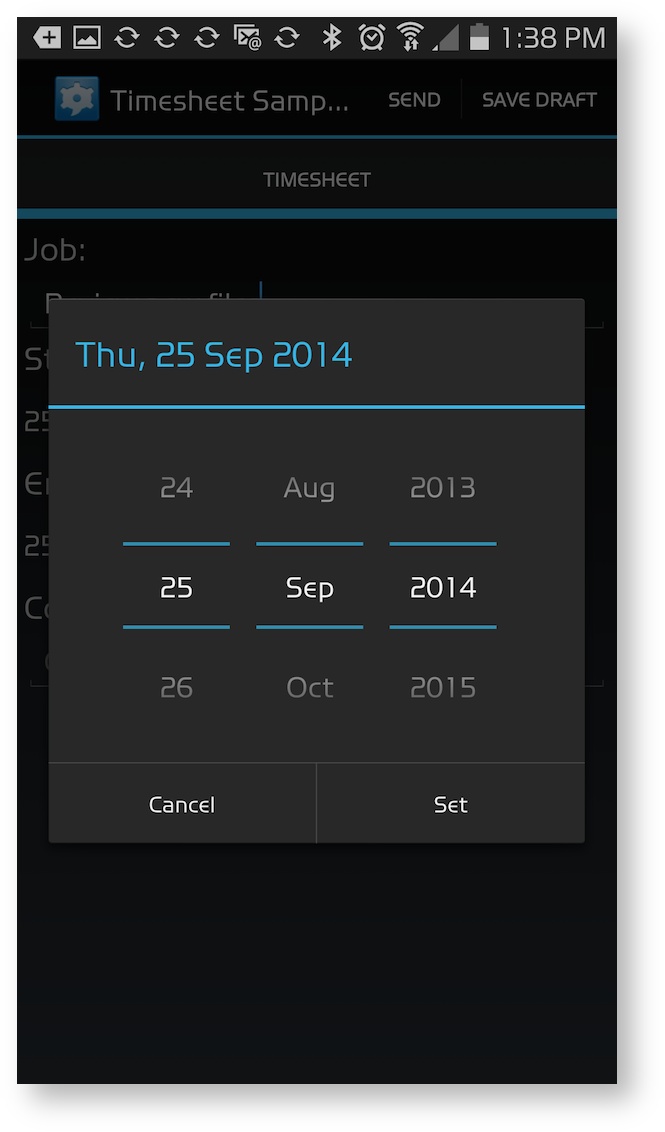
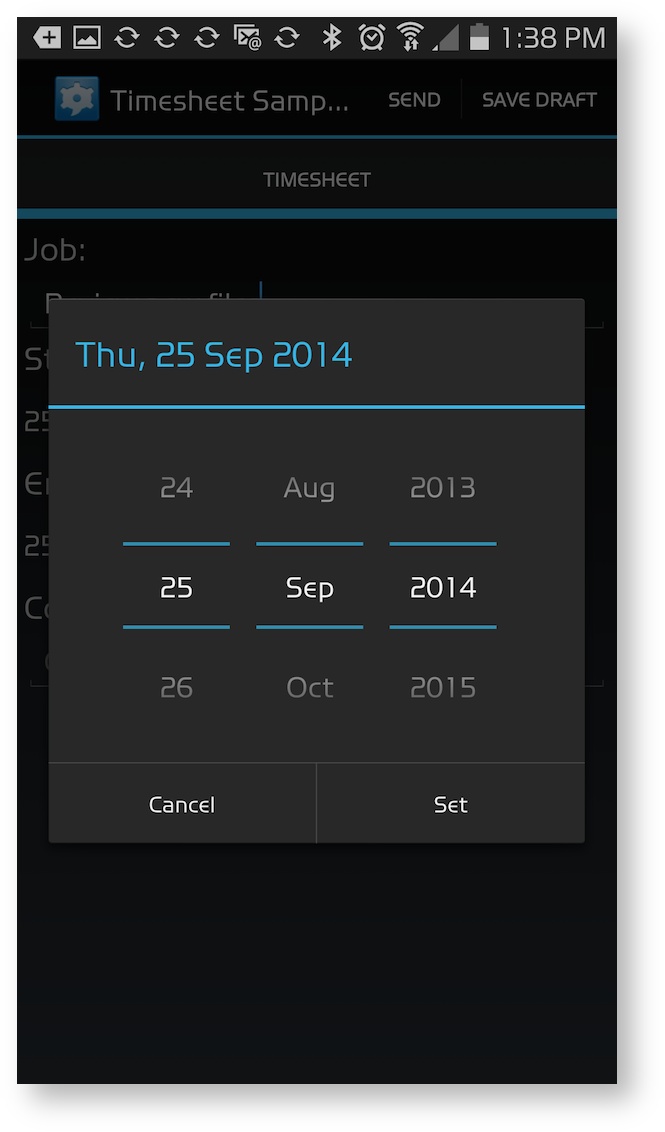
Settings
| Item | Description |
|---|---|
| Label | The name of the field that will appear on the screen. Appearance of the label is controlled with the Show Label attribute discussed below. |
| External Label | The name of the field when used in XML, Word Document Mail Merge etc |
| Type | Date: The user will be asked to select a date. Date Time: The user will be asked to select a date with a time.Default To Current Time. Time: The user will be asked to select a time. |
| Default to current Time | If selected, AMS will set the starting value for the date and time to the current time for the timezone of the device. |
| Is Required | Determines if a value must be set for this field. |
| Show Label | Determines if the field’s label is shown next to the field. |
| Validation Type | If the field is a required field, then this setting determines if it is always required or only required when visible. |
| Visibility | Set the visibility options for the field. |
