This is an example of a stock list that could be used in an AMS message to order items by Sales Reps.
Designing the Template
In order to create a List we must first create a Template to represent an item in that List. Stock items are simple and will typically require the following values:
| Value | Description |
|---|---|
| Code | Stock code for the item, alphanumeric format |
| Description | Detailed description of the item |
| Category | Group the item belongs to, e.g. Bronze Widget, Chrome Widget or Aluminum Widget |
| Unit Price | Single unit price of the item, decimal number format |
Before proceeding we need to identify what values will hold the required attributes for a List. These include the id, index and filter parts of the data map. In this case:
| Value | List Attribute |
|---|---|
| Code | id |
| Description | filter |
| Category | index |
To represent these values in our stock list we create a Template with a single Form Card containing the following Fields:
| Label | External Label | Type |
|---|---|---|
| Code | code | Text Item |
| Description | description | Text Item |
| Category | category | String Item |
| Unit Price | unitPrice | Text Item |
Editing the Form Card:
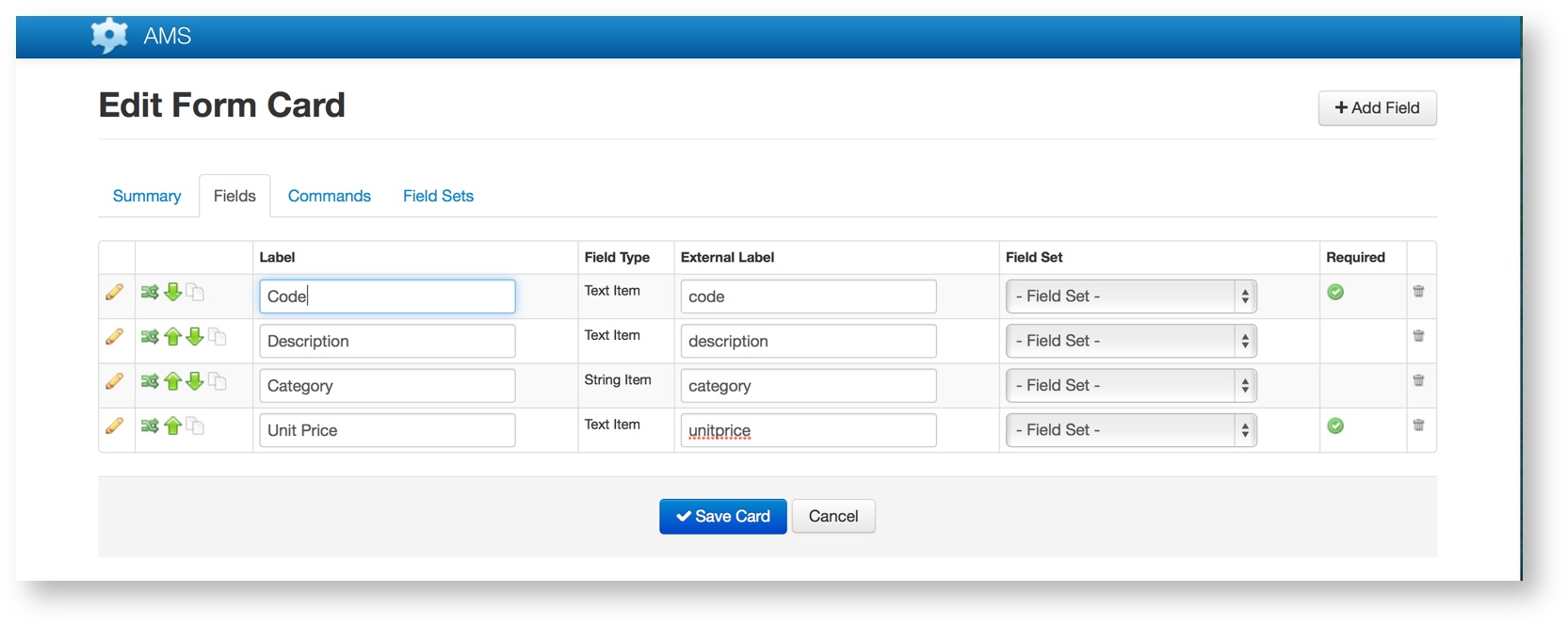
Create the List
After this Template is saved we can now create the List. Go to the Lists tab in the AMS web application and click the “+ Create New List” button. Then select the Template you just created and click the “+ Create List” button. Enter a Name and Description for the list then click the “Data Map” tab. Select the corresponding fields for each item in the data map.
| List Attribute | Field |
|---|---|
| Identity Field | code |
| Identity Class | String because our codes are alphanumeric |
| Index Field | category |
| Filter Field | description |
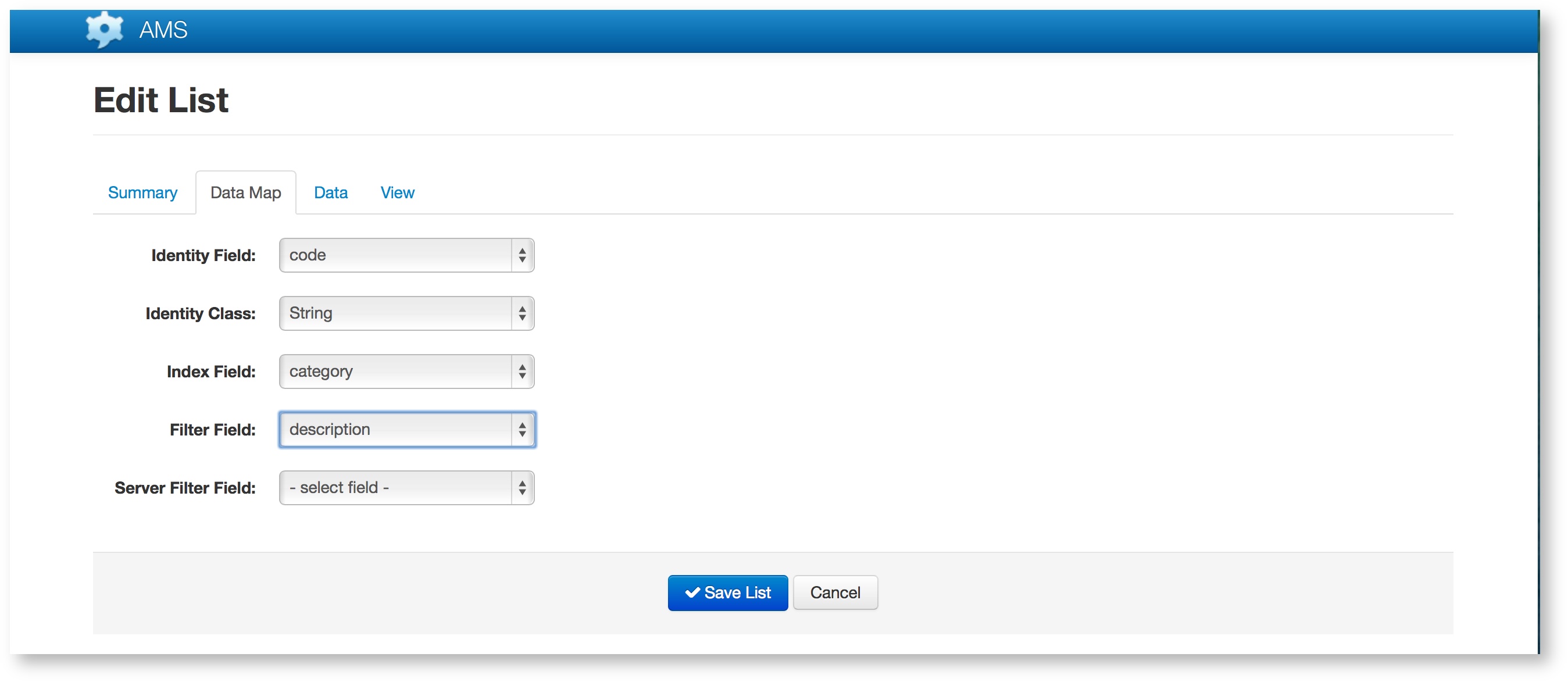
Now save your List.
Import Data
To import data for the items in the List you need a data source. This can be either XML, CSV or TSV (Tab Separated). For an example of import data from Excel see Import List Data From Excel. Sample TSV data for this List is below:
| code | description | category | unitPrice |
|---|---|---|---|
| BA100 | Bronze Widget Medium | Bronze | 24.95 |
| BA200 | Bronze Widget Large | Bronze | 69.75 |
| BB100 | Bronze Widget Bevelled Medium | Bronze | 22.00 |
| BB200 | Bronze Widget Bevelled Large | Bronze | 32.00 |
| CA100 | Chrome Widget Small | Chrome | 8.00 |
| CA200 | Chrome Widget Medium | Chrome | 16.00 |
| CB100 | Chrome Bevelled Widget Large | Chrome | 75.00 |
