Tags are used for:
- Creating ad-hoc groupings of Templates, Lists and Mobile Accounts.
- Auto assigment of Templates, Lists and Mobile Accounts.
- Sending messages to groups of users.
To use Tags, assign each Template and List to one or more tags as part of their configuration. Then, within the mobile accounts of each appropriate user, add the tag to the account.
AMS supports an unlimited number of tags, and a mobile account, template or list can have as many tags as you like.
Creating Groups With Tags
A group of Templates, Lists and Mobile Accounts can be created simply by tagging them with the same value.
To create a tag, type in a tag name into the ‘Tags’ field and click the green plus icon to add the tag.
AMS will automatically suggest existing tags which match the tag name as you type it. To use an existing tag name, simply click the tag name from the popup list then click the green “plus” icon to associate the tag with this mobile account, template or list.
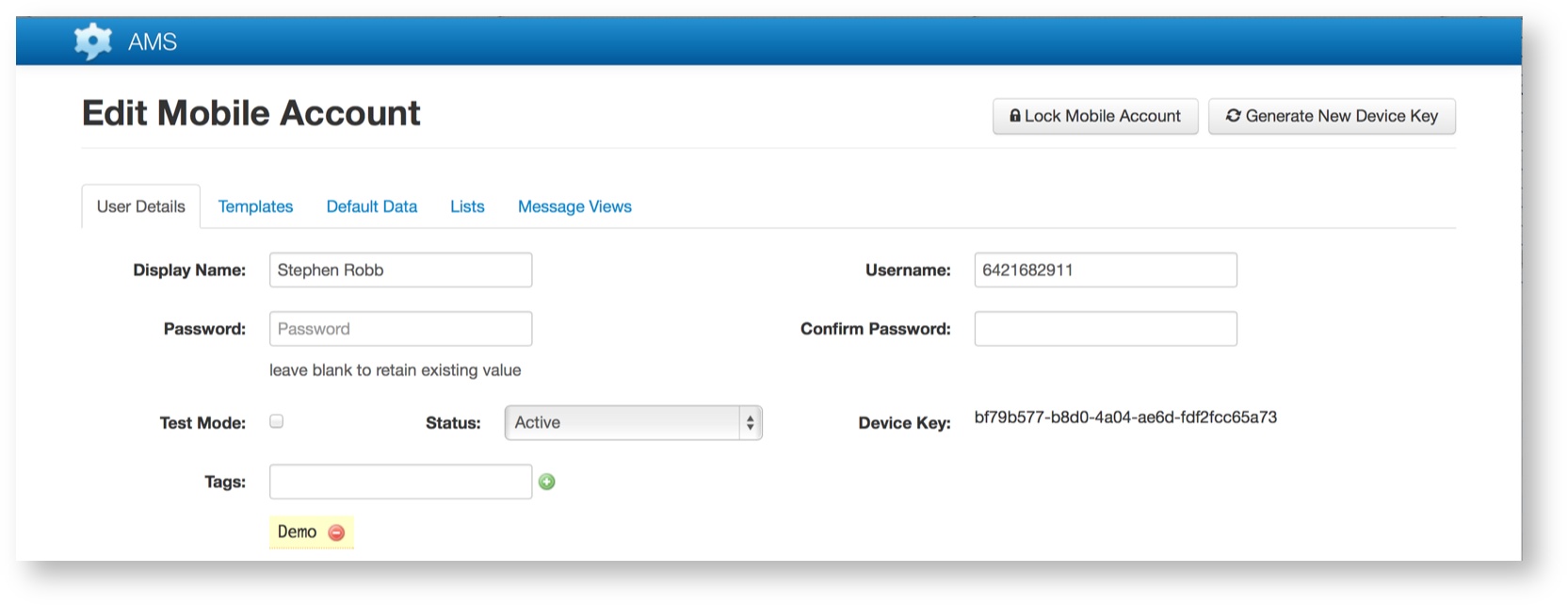
To remove a tag, click on the red “minus” icon next to the tag name.
Auto Assignment
When a mobile account is assigned the same tag as a template, that template is automatically assigned to the account. This makes it easy to manage a large number of users and their templates without having to manually assign each template to each mobile account.
Similarly, when a mobile account has the same tag as list, that list is automaticaly assigned to the account.
Automatically assigned templates and lists are identified with an “auto” flag in the respective area of the mobile account confirmation area.
The following screenshot illustrates an example Templates list, demonstrating automatically assigned templates:
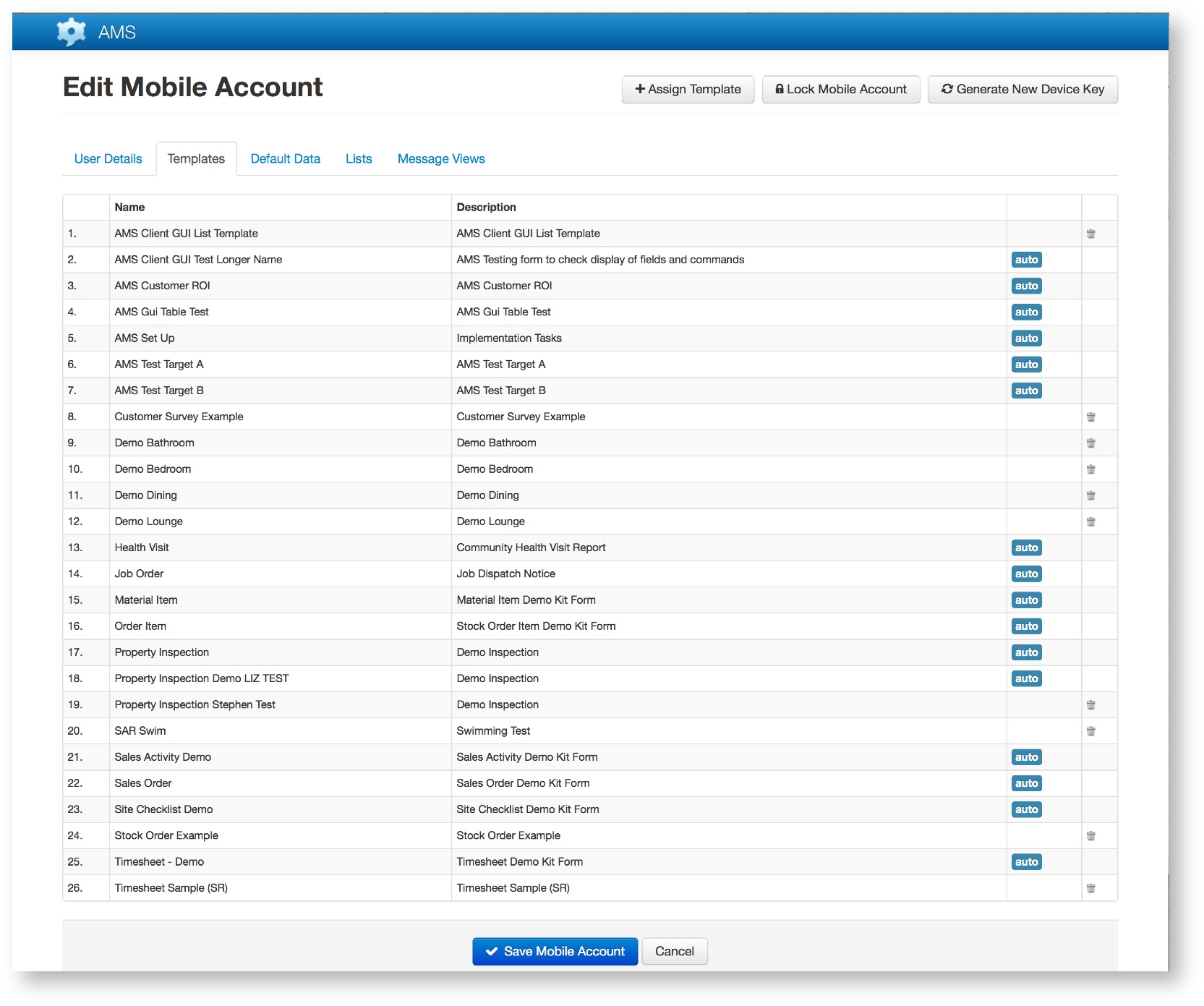
Automatically assigned templates and lists cannot be individually removed from the account as they are assigned by way of a tag. Tag templates and lists must be taken in their entirety, or not at all.
Group Sending
A tag name can be used as the address for a message. When a message is sent with a tag as the address, a copy of that message is made for each mobile account associated with that tag.
Billing Information
When sending a single message to a group, AMS will record a transaction for each member of the group that receives the message on their device. Therefore, if accounts are being charged based on the number of messages sent, each of the transactions will count as a message on your account.
