The List field allows the user to select an item from an AMS List.
The following screenshot illustrates the configuration of a List item:
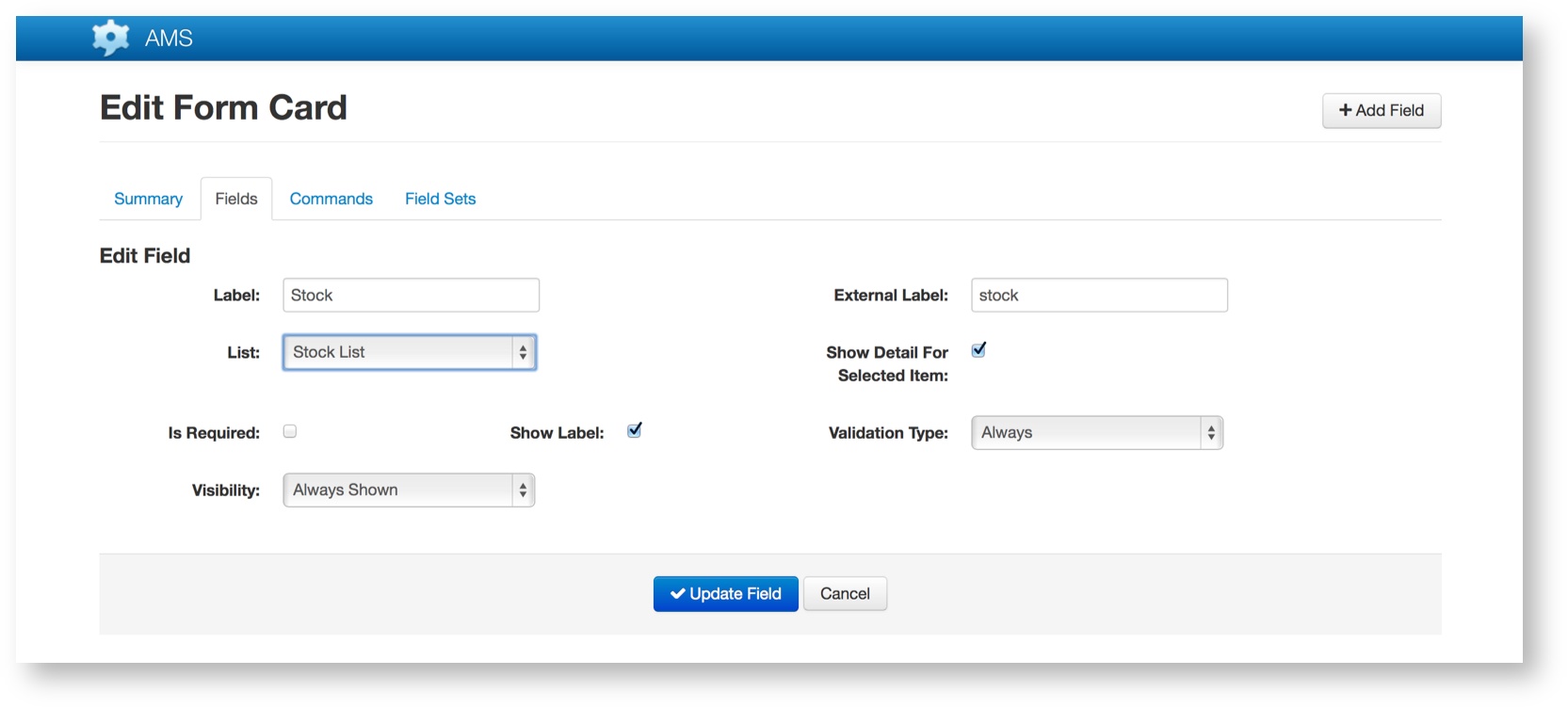
The following series of screenshots illustrates the workflow for using a List item within a Card: Available categories (unique values for Index Item) within the List
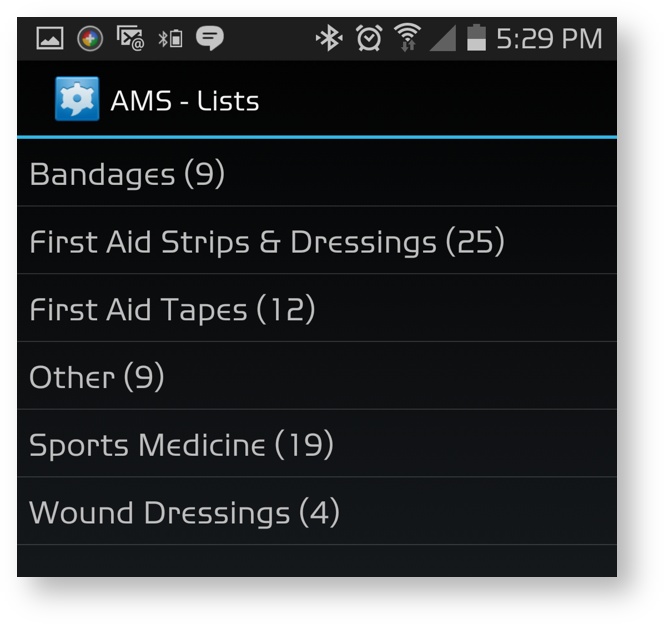
Available List items within a category
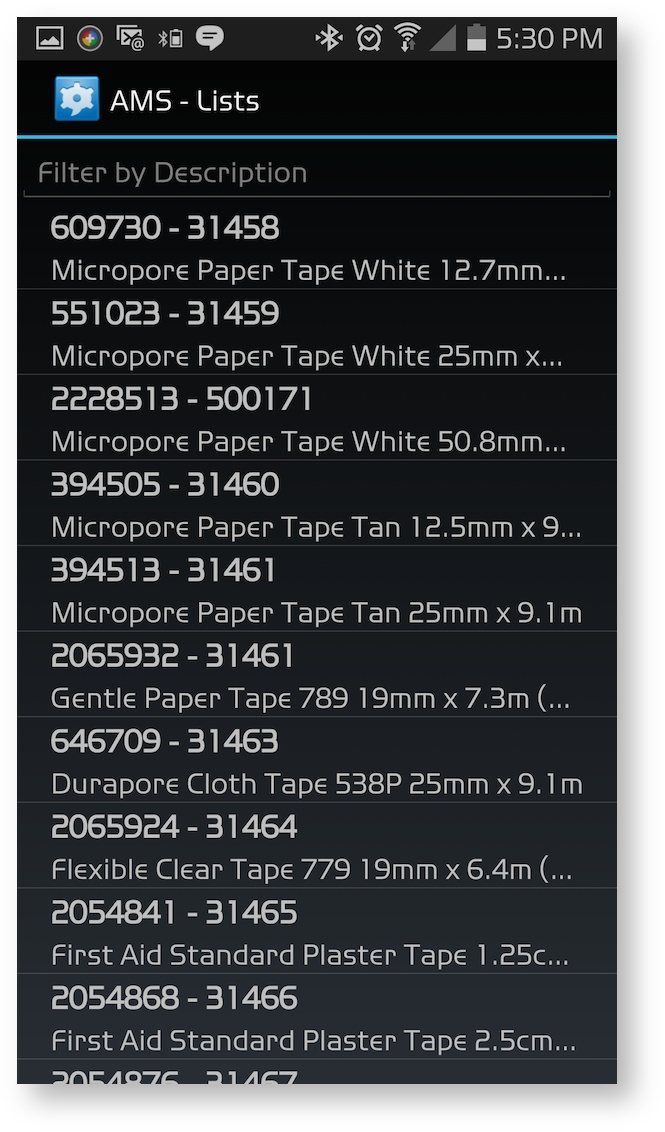
Filtered List items within a category
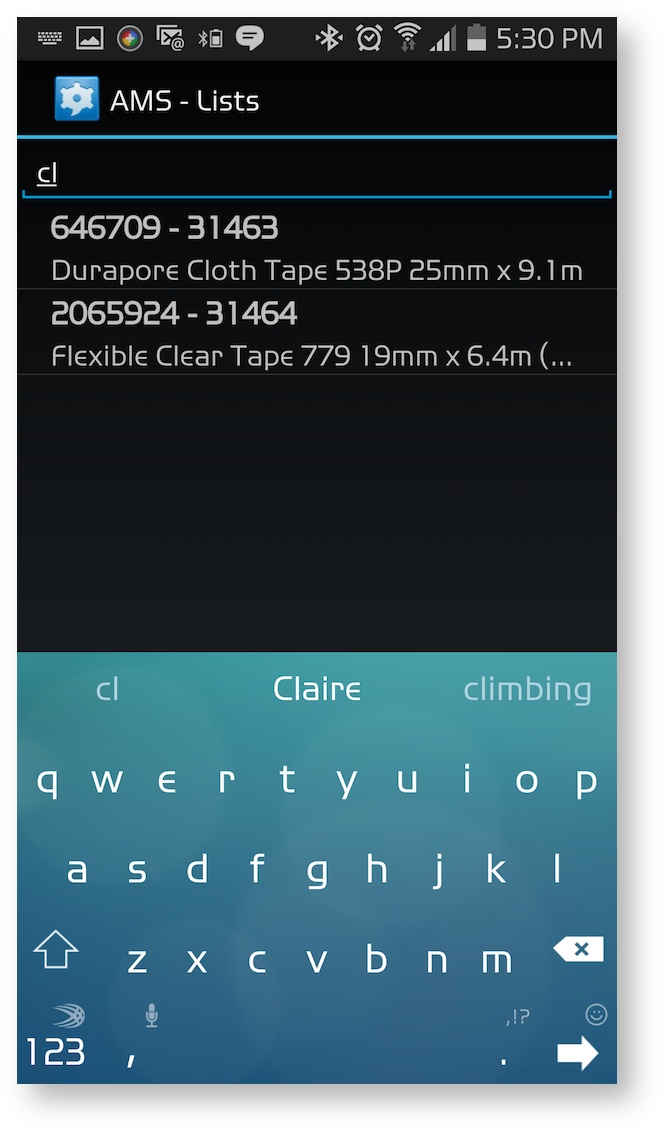
Selecting a List item from the List
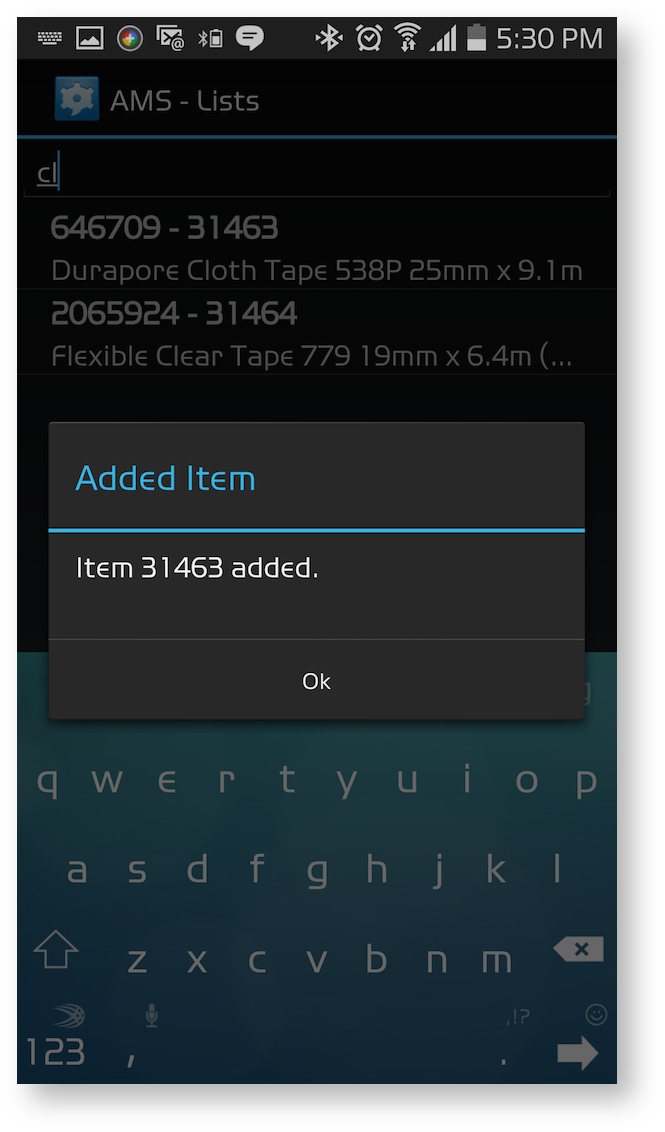
In order for a List to be accessible by a user, the list must be assigned to the user’s Mobile Account:
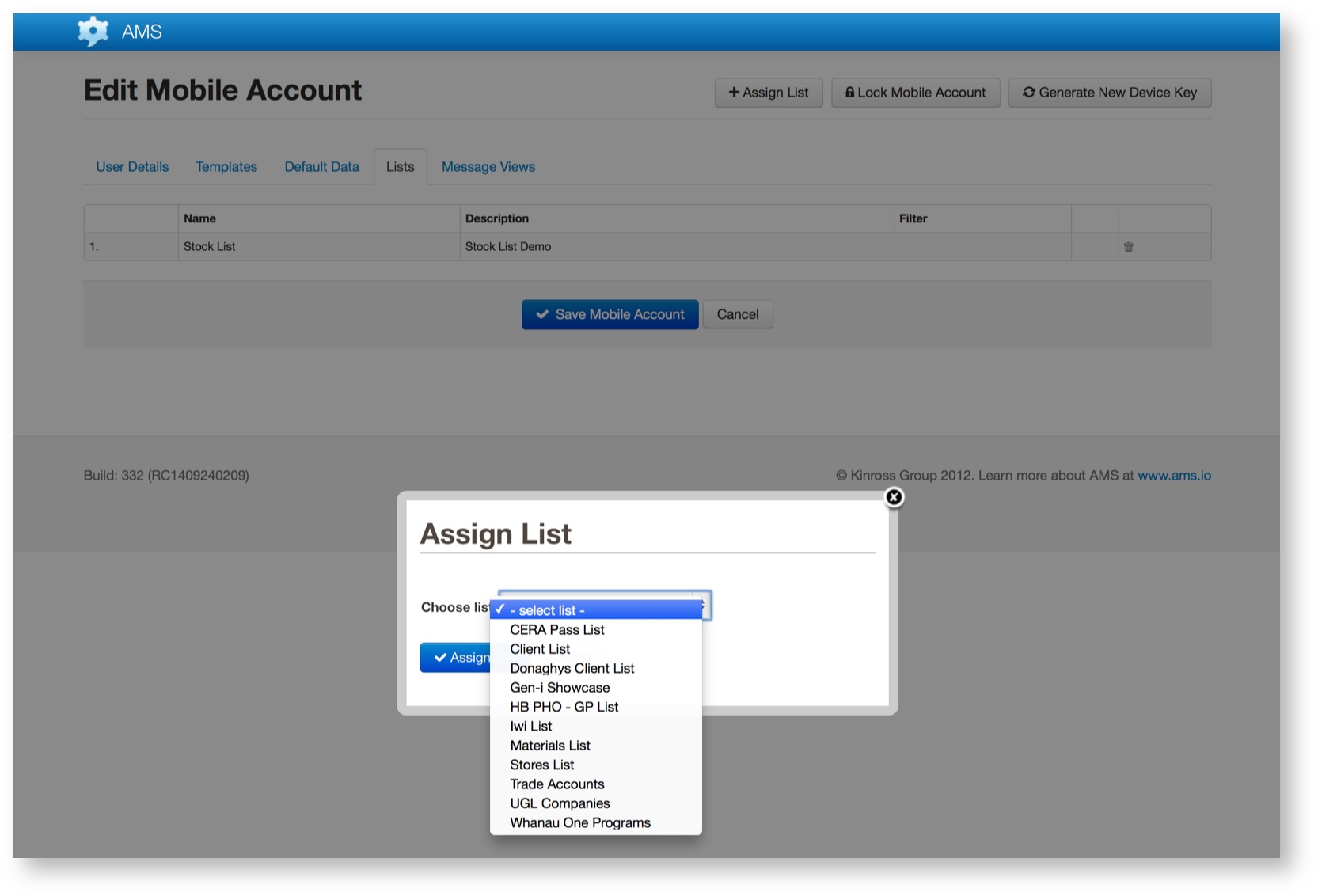
Settings
| Item | Description |
|---|---|
| Label | The name of the field that will appear on the screen. |
| External Label | The name of the field when used in XML, Word Document Mail Merge etc |
| List | The AMS List to select items from. |
| Show Detail For Selected Item | If this is checked and the user’s device supports it, then when an item is selected, AMS will show all the values for the item rather than just the summary line. |
| Is Required | Determines if a value must be set for this field. |
| Validation Type | If the field is required this setting determines if it is always required or only when visible. |
| Visibility | Set the visibility options for the field. |
