There are several types of Text fields available in AMS, with different types constraining the data a user may enter and, on some devices, controlling the type of virtual keyboard they are presented with.
The following screenshot illustrates the Text field configuration screen with the available field types:
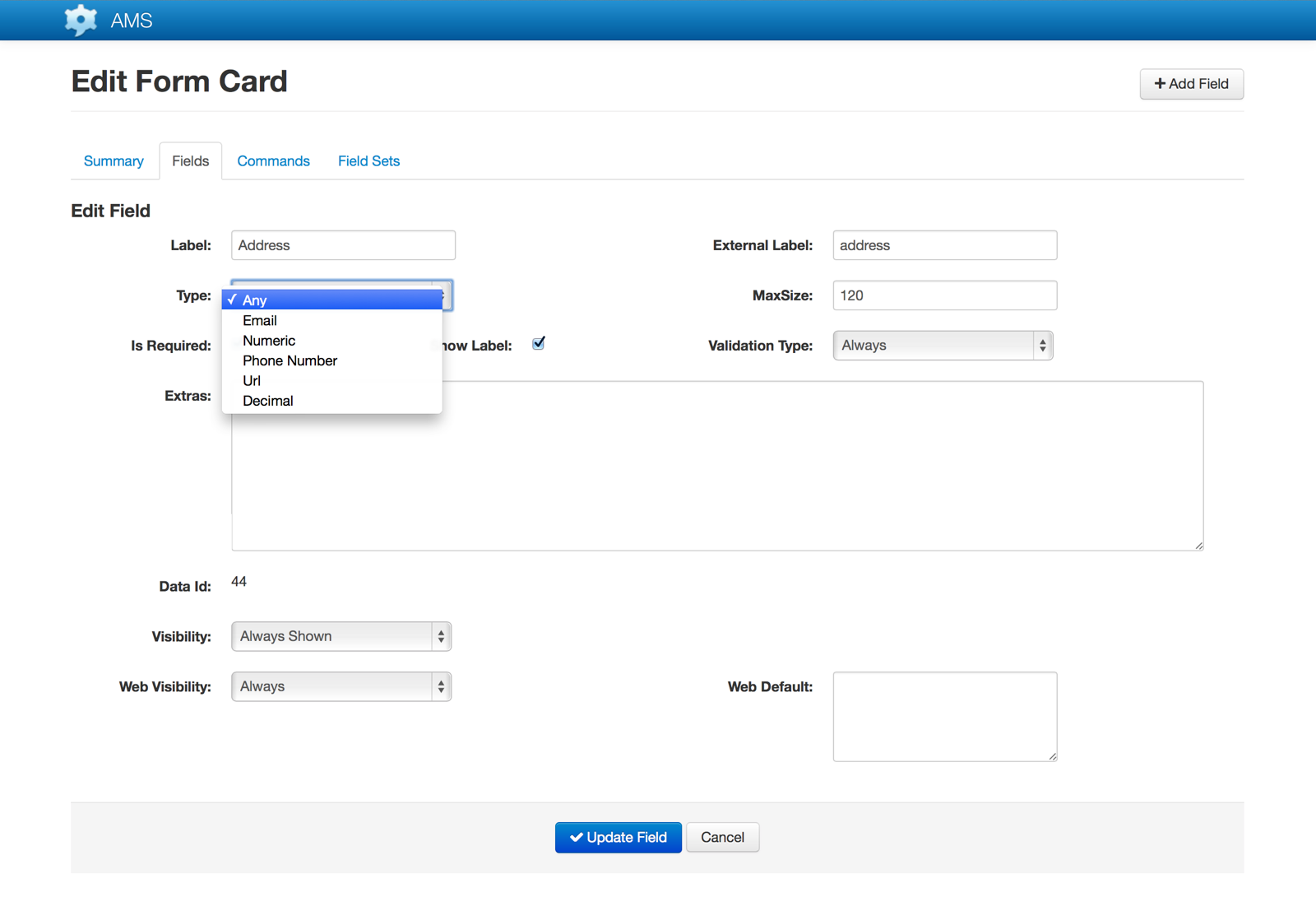
The available field types are:
| Field Type | Description |
|---|---|
| Any | Any alpha numeric character or symbol. |
| Numeric | An integer (i.e. number without decimals). |
| Decimal | A number with decimal places. |
| An email address. No validation is performed of the structure of the address or the content.Where supported by the device, the email field presents a keyboard conducive to entering email addresses. | |
| Phone Number | A phone number. No validation is performed of the structure of the phone number or the content (other than preventing the entry of alphabetic characters).Where supported by the device, the phone number field presents a keyboard conducive to entering phone numbers. |
| Url | A website address or other URL.No validation is performed of the structure of the url or the content.Where supported by the device, the url field presents a keyboard conducive to entering url addresses. |
The following screenshots illustrate the Text field entry on a Samsung device (4.4.2):
Text Field - Any Text Field - Numeric Text Field - Decimal Text Field - Email Text Field - Phone Number Text Field - Url
Settings
| Item | Description |
|---|---|
| Label | The name of the field that will appear on the screen. |
| External Label | The name of the field when used in XML, Word Document Mail Merge etc. |
| Type | The type of text input desired. Currently this does not prevent other types of text content from being entered, rather it just sets the keyboard, on field focus, to the requested type or nearest match. |
| Any | no restriction, displays as standard alphanumeric entry |
| Numeric | Signed integer entry |
| Decimal | General number entry |
| Email address entry | |
| Phone Number | Phone number entry, may display as numeric |
| URL | Web address entry, may display as standard alphanumeric entry |
| Item | Description |
| —– | ———— |
| Max Size | The maximun number of characters including whitespace allowed. |
| Default Text | A String Item only option. Sets the value for the text to be displayed if no other value found for the field in the message content. |
| Is Required | Determines if a value must be set for this field. |
| Validation Type | If the field is required this setting determines if it is always required or only when visible. |
| Visibility | Set the visibility options for the field. |
| Web Visibility | |
| Web Default |
Text Box Item
A text box item has the same options as a regular text item but it allows for multi-line input. On some devices it will allow inline editing and others it will take the user to another screen to enter the text.
String Item
A string item is an uneditable block of text. If a default value is set in the field definition the text is not included in the message data. This is normally for user instructions or other information that is not specific to the single message. If the value for the field is defined in the message, template or user default data the value will be present in the message.
