Mobile Account - User Details
The username and password for an account are used when authenticating the AMS mobile client on the device. The user name needs to be unique within the organisation and it is recommended to use the full mobile phone number, including country code (e.g. 6422465555).
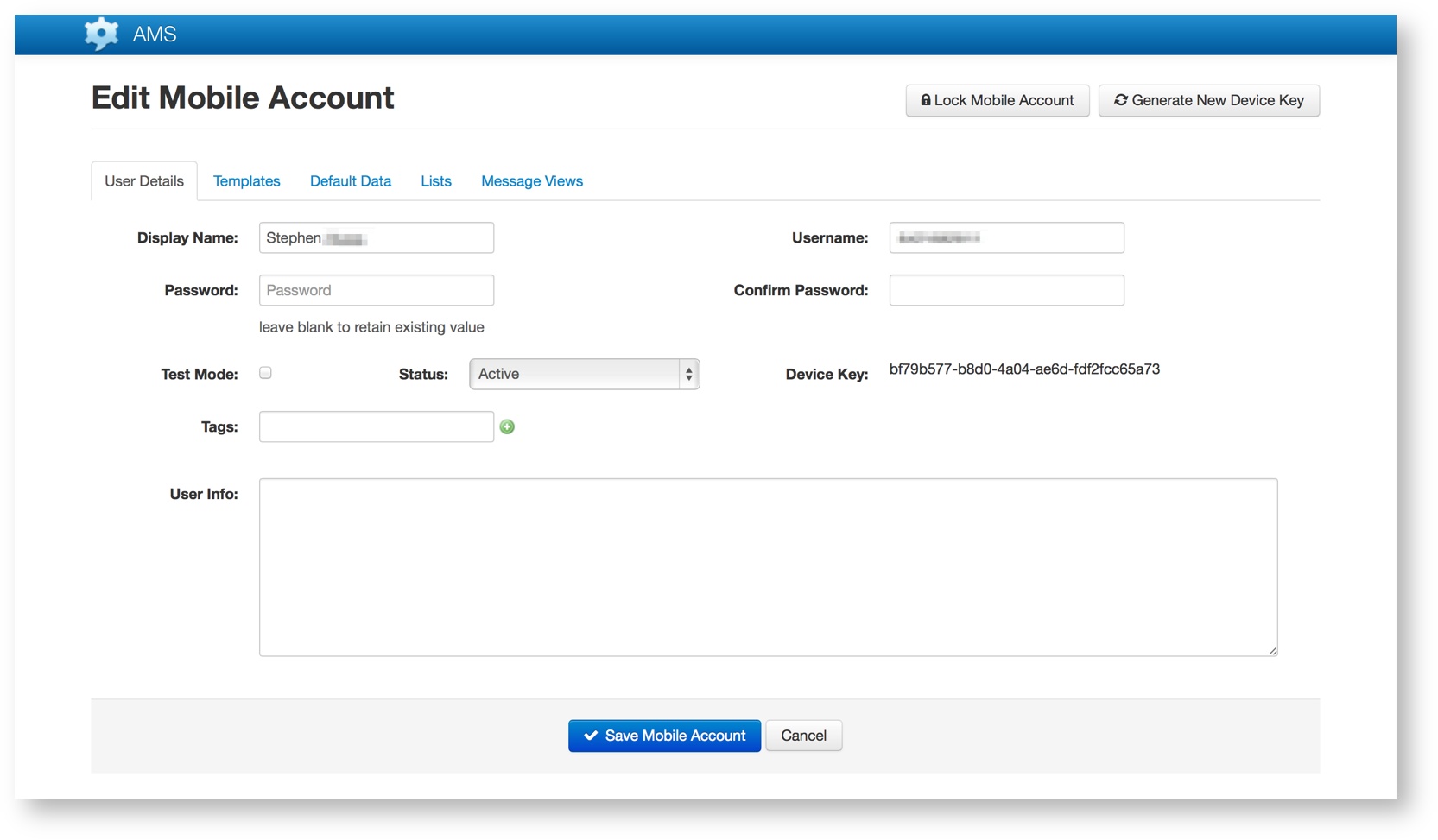
User detail fields are as follows:
| Field | Description |
|---|---|
| Display Name | The name displayed throughout the system when referencing the account. |
| Username | The user name used to authenticate a user on the system. |
| Password | The password used to authenticate a user on the system. When changing the password it is necessary to enter it twice, into the password and confirm password field |
| Test Mode | If Test Mode is checked then the user will download development versions of templates which are configured with Template Publishing.Template Publishing allows for ongoing development of templates and routes etc, without the concern that production users will be impacted. When publishing is in use, AMS maintains a production copy of the template and a separate version for development and testing. The published version is the one which production users see and download. The development / test version is the one which is the subject of the development, and can only be accessed users with the Test Mode flag set. |
| Device Key | The unique key generated by AMS to identify th account. |
| Tags | Tags to which the account is “subscribed”. The account will automatically be granted access to Templates and Lists which are linked to the tags associated with the account. |
| Status | Determines the status of the account. |
